The idea is to give proper vertices.
a$y[x] is wrong as x does not hold indices but values.
Instead you want to find the intersection by pairwise minimum function and further subset it to fit within desired range.
pmin(a$y, b$y)[a$x >= xaxis_cut_1 & a$x <= xaxis_cut_2]
You also want to account for some free vertices that get excluded from above intersection hence append the x and y vectors accordingly.
x = c(xaxis_cut_1,a$x[a$x >= 0 & a$x <= 2],xaxis_cut_2)
y = c(0, pmin(a$y, b$y)[a$x >= xaxis_cut_1 & a$x <= xaxis_cut_2],0 )
Full code
# your points on xaxis:
xaxis_cut_1 = 0 ; xaxis_cut_2 = 2 ;
# your code for curves
a <- curve(dnorm(x), -4, 6, panel.l = abline(v = c(xaxis_cut_1, xaxis_cut_2), col = 1:2))
b <- curve(dnorm(x, 2), add = TRUE, col = 2)
# calculate the desired area with a pairwise min or max function (pmin / pmax). subset the curve values on the basis of your desired x-axis range
polygon(x, y, col = 4)
here is the plot