I'm doing a section with Youtube video background and so far the video is working fine, but I found no way to make the video background to cover in full section, for whatever screen size view, the background should not see the black-side in between the video, as attached screenshot, how to get rid of those black-side by expand the video without change the height of the section? can anyone lighten me how to deal with the code below?
#story .videoBg {
position: relative;
height: 700px;
}
#story .videoFg, #story .videoBg iframe {
width: 100%;
height: 100%;
pointer-events: none;
overflow: hidden;
z-index: -99;
}
#story .overlay {
position: absolute;
height: 100%;
width: 100%;
top: 0px;
left: 0px;
z-index: 1;
}
.videoBg .subTxt {
position: absolute;
top: 0;
bottom: 0;
left: 0;
right: 0;
margin: auto;
width: 50%;
height: 50%;
color: #FFF;
text-shadow: 1px 1px 0px rgba(0,0,0,0.3);
z-index: 2;
}
<section id="story" class="main story">
<div>
<div class="videoBg text-center">
<div class="videoFg">
<iframe src="https://www.youtube.com/embed/ab0TSkLe-E0?version=3&controls=0&showinfo=0&rel=0&autoplay=1&loop=1&mute=1&playlist=ab0TSkLe-E0" frameborder="0" allowfullscreen=""></iframe>
</div>
<div class="subTxt text">
<h3>Origin Story</h3>
<p></p><p>Lorem ipsum dolor sit amet, consectetur adipisicing elit, sed do eiusmod tempor incididunt ut labore et dolore magna aliqua. Ut enim ad minim veniam, quis nostrud exercitation ullamco laboris nisi ut aliquip ex ea commodo consequat. Duis aute irure dolor in reprehenderit in voluptate velit esse cillum dolore eu fugiat nulla pariatur. Excepteur sint occaecat cupidatat non proident, sunt in culpa qui officia deserunt mollit anim id est laborum.</p>
<div class="spacer_md"></div>
<p><a class="play no-button" style="display:unset;" href="https://www.youtube.com/embed/2L515SmPbRw?autoplay=1&rel=0">Watch video</a></p>
<p></p>
</div>
<div class="overlay"></div>
</div>
</div>
</section>