My issue is, when I take pull from the git there is a angular project which have angular ^7.1.0, but my local global version is angular 8.
Your global Angular CLI version (8.3.5) is greater than your local
version (7.3.9). The local Angular CLI version is used.
What can be the solution for this?
Below is error screen-shot for the error when i run ng serve:
This usually happens because your environment has changed since running
npm install. Runnpm rebuild node-sassto download the binding for your current environment.