This image given below is the result I am looking for.
So i have the html as follows
<div class="container">
<div class="content1">1</div>
<div class="content2">2</div>
<div class="content3">3</div>
</div>
here container is set to display: flex
I wanted to align the divs as follows.
I can give justify-content: space-between
but how to align the centre div closer to 3 with 10px distance from it
I have several containers which is aligned row by row. so, in the end, it should look like this as image shown below
I have given margin-left to div 2 but it doesn't order correctly with different div having different width