I want the form to show
- Username
- Password
- Password(2)
At the moment, it is showing
- Username
- Password
- Password (2)
I am trying to follow this tutorial https://www.youtube.com/watch?v=q4jPR-M0TAQ.
I have looked at the creators notes on Github but that has not helped.
I have double checked my code and cannot see any daft typos.
Can anyone provide any insight?
from django import forms
from django.contrib.auth.models import User
from django.contrib.auth.forms import UserCreationForm
class UserRegisterForm(UserCreationForm):
email = forms.EmailField()
class Meta:
model = User
fields = ['username', 'email', 'password1', 'password2']
from django.shortcuts import render, redirect
from django.contrib import messages
from .forms import UserRegisterForm
def register(request):
if request.method == 'POST':
form = UserRegisterForm(request.POST)
if form.is_valid():
form.save()
username = form.cleaned_data.get('username')
messages.success(request, f'Account created for {username}!')
return redirect ('blog-home')
else:
form = UserRegisterForm()
return render(request, 'users/register.html', {'form':form})
{% extends "blog/base.html" %}
{% load crispy_forms_tags %}
{% block content %}
<div class="content-section">
<form method="POST">
{% csrf_token %}
<fieldset class="form-group">
<legend class="border-bottom mb-4">Join Today</legend>
{{ form|crispy }}
</fieldset>
<div class="form-group">
<button class="btn btn-outline-info" type="submit">Sign Up</button>
</div>
</form>
<div class="border-top pt-3">
<small class="text-muted">
Already Have An Account? <a class="ml-2" href="#">Sign In</a>
</small>
</div>
</div>
{% endblock content %}