I have developed an iOS app it has couple of tableviews. It works fine if I did not scroll, if i scroll tableview data inside cells data is changing pls make me perfect here.
Here is the code below for first table which will have UISwitch and text. For reference pls watch video: https://drive.google.com/open?id=1hVHnAyGnQFrhvzLSoJjeMzG6wlfxoURm
For reference pls watch video: https://drive.google.com/open?id=1hVHnAyGnQFrhvzLSoJjeMzG6wlfxoURm
func tableView(_ tableView: UITableView, numberOfRowsInSection section: Int) -> Int {
if let d = self.data {
return d.count
}
return 0
}
func tableView(_ tableView: UITableView, cellForRowAt indexPath: IndexPath) -> UITableViewCell {
var cell = tableView.dequeueReusableCell(withIdentifier: "cell")
if let _ = cell {} else {
cell = UITableViewCell(style: .default, reuseIdentifier: "cell")
}
if let d = self.data {
cell?.textLabel?.text = d[indexPath.row]
let switchView = UISwitch(frame: .zero)
switchView.setOn(self.isFolderIsAdded(folderName: d[indexPath.row]), animated: true)
switchView.tag = indexPath.row // for detect which row switch Changed
switchView.addTarget(self, action: #selector(self.switchChanged(_:)), for: .valueChanged)
cell?.accessoryView = switchView
}
return cell!
}
func isFolderIsAdded(folderName:String) -> Bool{
for val in listOfSelectedFolder{
if(folderName == val ){
return true
}
}
return false;
}
@objc func switchChanged(_ sender : UISwitch!){
if let d = self.data {
if(sender.isOn){
self.delegate?.selectedSubFolder(name: d[sender.tag])
} else {
self.delegate?.deleteFilesFromFolder(folderName: d[sender.tag])
}
}
}
Here is the second table code which will have image view and text. I created custom cell named TableViewCell  . For reference pls watch video: https://drive.google.com/open?id=11snH5_henOadVCVqS9bL5SZRjcZF3vEU
. For reference pls watch video: https://drive.google.com/open?id=11snH5_henOadVCVqS9bL5SZRjcZF3vEU
func tableView(_ tableView: UITableView, cellForRowAt indexPath: IndexPath) -> UITableViewCell {
let cell = tableViewContent.dequeueReusableCell(withIdentifier: "myCell", for: indexPath) as! TableViewCell
if let _ = contentModel[self.currentMode]{
tempArr1 = appendFolderName(files: contentModel[self.currentMode]!, name: self.currentMode)!
}
if indexPath.row < tempArr1.count {
cell.setupCellData(text: tempArr1[indexPath.row])
}else{
if let res = self.getFilesFromSubFolder(contentName: self.currentMode, folderName: self.SelectedFolder) {
cell.setupCellData(text: res[indexPath.row - tempArr1.count] )
}
}
let bgColorView = UIView()
bgColorView.backgroundColor = UIColor.gray
cell.selectedBackgroundView = bgColorView
return cell
}
func setupCellData(text:String) {
let temarr = text.components(separatedBy: "@")
let str = temarr.last?.capitalized
let strq = temarr.first?.lowercased()
let newstr = strq?.components(separatedBy: "-")
let val = newstr?.last
let content = val!.lowercased() + "@" + str!
self.ContentLabel.text = content
if ((self.ContentLabel.text?.contains("pps"))!||(self.ContentLabel.text?.contains("pptx"))!||(self.ContentLabel.text?.contains("ppt"))!){
imageData.image = #imageLiteral(resourceName: "table_Content_ppt")
}else if ((self.ContentLabel.text?.contains("mp4"))! || (self.ContentLabel.text?.contains("mp3"))!){
imageData.image = #imageLiteral(resourceName: "table_Content")
}else if (self.ContentLabel.text?.contains("pdf"))!{
imageData.image = #imageLiteral(resourceName: "pdf_content")
}else if (self.ContentLabel.text?.contains("url"))!{
imageData.image = #imageLiteral(resourceName: "url_content")
}else if (self.ContentLabel.text?.contains("exe"))!{
imageData.image = #imageLiteral(resourceName: "application_content")
}else if (self.ContentLabel.text?.contains("doc"))!{
imageData.image = #imageLiteral(resourceName: "word_content")
}else if (self.ContentLabel.text?.contains("bat"))!{
imageData.image = #imageLiteral(resourceName: "cmd")
}
else if (self.ContentLabel.text?.contains("lnk"))!{
imageData.image = #imageLiteral(resourceName: "cmd")
}
else if ((self.ContentLabel.text?.contains("png"))! || (self.ContentLabel.text?.contains("jpg"))! || (self.ContentLabel.text?.contains("jpeg"))! || (self.ContentLabel.text?.contains("psd"))! || (self.ContentLabel.text?.contains("tiff"))! || (self.ContentLabel.text?.contains("gif"))!) {
imageData.image = #imageLiteral(resourceName: "img")
}else{
imageData.image = nil
}
}
I have added prepareForReuse()method in tableview cell class but still result is same content is changed after scroll.
override func prepareForReuse() {
super.prepareForReuse()
// Clear all content based views and their actions here
imageData.image = nil
ContentLabel.text = ""
}