I am using dabestr for plotting estimation plots, for a single variable I succeed, but I want to create a batch of plots with the for loop and it not work.
library(dabestr)
plot(dabest(iris, Species, Petal.Width, idx = c("setosa", "versicolor"), paired = FALSE))
I want to plot Sepal.Length, Sepal.Width, Petal.Length, Petal.Width in a for loop. Would anyone help? Thank you!