I'm trying to create a container from the node:lts image, which I have in my cache. This is the output from docker images -
$ docker images
REPOSITORY TAG IMAGE ID CREATED SIZE
girimh/p1 latest 17b91de3ed61 4 weeks ago 6.89MB
manishgiri/cloud-p1 latest a0f6b6aa8f00 4 weeks ago 6.89MB
mongo 3.6 a99bf141ff5b 2 months ago 435MB
ubuntu latest 2ca708c1c9cc 2 months ago 64.2MB
node lts 636ef87129d6 2 months ago 904MB
hello-world latest fce289e99eb9 11 months ago 1.84kB
mailhog/mailhog latest e00a21e210f9 13 months ago 19.2MB
However, when I try to run a container from this image, Docker is unable to find the image locally. I've tried running with both the name (node:lts) as well as the image ID.
$ docker run -it 636ef87129d6 /bin/bash
Unable to find image '636ef87129d6:latest' locally
$ docker run -it node:lts /bin/bash
Unable to find image 'node:lts' locally
I made sure the syntax is correct by verifying it with this answer, but it seems fine.
Screenshot -