I have a strange problem in my simple application window when trying to set font size for all controls on it. Some controls inherit the font size from parent window, another (Menu, StatusBar) don't. I expected that setting the FontSize property value for the window will propagate down the element tree. But for some controls it does not work.
Why? Is there any explanation for this? Is there any error in my code?
NOTE: There is no code behind.
MainWindow.xaml
<Window x:Class="WpfApp.MainWindow"
xmlns="http://schemas.microsoft.com/winfx/2006/xaml/presentation"
xmlns:x="http://schemas.microsoft.com/winfx/2006/xaml"
xmlns:d="http://schemas.microsoft.com/expression/blend/2008"
xmlns:mc="http://schemas.openxmlformats.org/markup-compatibility/2006"
xmlns:local="clr-namespace:WpfApp"
mc:Ignorable="d"
Title="MainWindow" Height="340" Width="300"
FontSize="24" >
<StackPanel>
<Label Content="Hello! " />
<Menu DockPanel.Dock="Top" Margin="10">
<MenuItem Header="File"/>
<MenuItem Header="Edit"/>
<MenuItem Header="View"/>
<MenuItem Header="Help"/>
</Menu>
<ListBox Margin="10">
<ListBoxItem>Chapter 1</ListBoxItem>
<ListBoxItem>Chapter 2</ListBoxItem>
</ListBox>
<StackPanel Orientation="Horizontal" HorizontalAlignment="Center">
<Button Margin="5" Padding="5" Content="Help"/>
<Button Margin="5" Padding="5" Content="OK" />
</StackPanel>
<StatusBar Margin="10">
<Label>Status Bar</Label>
<Separator/>
<Label>Zoom</Label>
<ComboBox SelectedIndex="0">
<ComboBoxItem>100%</ComboBoxItem>
<ComboBoxItem>75%</ComboBoxItem>
<ComboBoxItem>50%</ComboBoxItem>
<ComboBoxItem>25%</ComboBoxItem>
</ComboBox>
</StatusBar>
</StackPanel>
</Window>
On the picture below the menu and the status bar are not inherit the font size: