I'm getting this org.apache.http.conn.HttpHostConnectException exception in my jMeter script which I'm unable to debug.
- Test server is successfully able to connect to my application urls (https://apac1.onesourcetax.com and https://emea1.onesourcetax.com)
- jMeter script is successfully able to connect to EMEA1 but unable to connect to APAC1 (
HttpHostConnectExceptionexception) - I wanted to compare between what requests jMeter is sending vs what Chrome browser is sending... so I enabled fiddler proxy inside my jMeter script and guess what?? jMeter script is able to connect to APAC1 when sending requests thru Fiddler proxy (localhost:8888)
Does anyone know whats going on here?