I try to understand why do I have Java 11 in Intellij. When I run the java -version in Intellij terminal I get this response:
openjdk version "11.0.3" 2019-04-16
OpenJDK Runtime Environment (build 11.0.3+12-b304.10)
OpenJDK 64-Bit Server VM (build 11.0.3+12-b304.10, mixed mode, sharing)
When I run the same command from Windows command prompt I get this:
java version "1.8.0_201"
Java(TM) SE Runtime Environment (build 1.8.0_201-b09)
Java HotSpot(TM) 64-Bit Server VM (build 25.201-b09, mixed mode)
I really don't understand why I have Java 11 in Intellij terminal because I have these Project settings:
Modules:
Java Compiler:
And in the pom.xml:
<properties>
<java.version>1.8</java.version>
</properties>
So why do I have Java 11? I want to use Java 8. Any feedback will be appreciated.