My issue is when you hit show / hide password (eye icon) to display password. The dot spacing for the same password takes more space. Is there any way to fit it in same position at which the text or the password is? I think there is an issue with TypeFace but not fully sure about it.
I tried following this link, its kind of the same thing but its not working. Its either changing my font family or my font style. Here is the link