I have a series of plots that I want to combine into one, and I cannot use facet_wrap. So each of my plots is a separate object. I want them all the same size, and I can combine them this way.
p = ggplot(mtcars, aes(x=wt, y=mpg)) + geom_point() + xlab("") + ylab("")
g=ggpubr::ggarrange(p, p, p,
p, p, p,
p, p, p,
ncol = 3, nrow = 3)
I want to add some text labels that would apply to the columns and rows, as shown here.
I have tried adding titles to the individual plots (for example, those on the top row), but that reduces the size of the (grayed) plot compared to the others so that the plot dimensions are no longer all the same size.
Any clues would be greatly appreciated.