I have a bot using bot framework, i am designing it to work on web client.I have an adaptive card from which i ask user to fill in for some details, it works fine but as user clicks submit after filling some details, the values entered by the user on adaptive card vanishes.
In the image shown below i am taking dates as inputs but when user enters the dates and press submit values on the adaptive card disappears
I am not able to retain the values over my adaptive cards, i want values to be visible to the user, i have looked around to solve this issue but i am not able to, right now i am parsing the card from a json file which is present static in my project. Values are not getting vanished i can get the user entered values but i want them to stay over the card.