I am conceived, that we can hyperlink some cell within the another cell text.
I was trying to do something like this:
But it doesn't work.
"The locality sketch indicates" &'Frontsheet!D13'&" location: Building Overview"
These links: How to replace the middle of an Excel cell? https://support.office.com/en-gb/article/work-with-hyperlinks-in-excel-7fc80d8d-68f9-482f-ab01-584c44d72b3e Excel 2010 - Hyperlink Text Only & Not Entire Cell
doesn't really help.
I would like to have an active link to another cell, embedded inside the text in the active cell. Is it possible?