I've run into a problem about sqlcmd,
In the computer there is SSMS 2017 and I can use SQLCMD MODE in SSMS 2017, but I can't call sqlcmd in command prompt,
"'sqlcmd.exe' is not Recognized as an Internal or External Command, Operable Program or Batch File"
and i couldn't find the SQLCMD.EXE in the whole computer.
Since i can use SQLCMD MODE in SSMS, Is this means, there must be a sqlcmd.exe in the computer or not?
Thank you very much,