I would like to increase the space between the lines of code in visual studio (to help me get less distracted while reading the code). I know this is possible in IntelliJ/Rider (see this post). Is there a similar setting or option in VS?
I have searched and the only option I can find is to make the space between the lines smaller using the PPT extension. Another option that I read somewhere (but can't find anymore) was to create a custom font with taller characters.