I have a table with 22 rows where I want to go through column B only. My loop goes beyond the 22 rows and reaches 259 for some reason.
Code
Debug.Print "Starting..."
Dim tempRange As Range
Set tempRange = Sheet18.UsedRange.Columns("B")
Dim i As Integer
i = 0
For Each Cell In tempRange.Cells
i = i + 1
Next Cell
Debug.Print "Count: " & i
Intermediate Window
Starting...
Count: 259
Screenshot showing Sheet18 with 22 rows
Screenshot showing table reference with 22 rows