I found a way to properly show mosaic of streams from RTSP cameras on VLC 3.0.8 and wanted to share the solution:
Write the following into a file <mosaic_vlc3.vlm>
# Comment the following line if you don't want to reset your VLM configuration
del all
new ch1 broadcast enabled
setup ch1 input "rtsp://user:pass@192.168.1.101:554/stream1"
setup ch1 output #mosaic-bridge{id=ch1,width=1280,height=512}
new ch2 broadcast enabled
setup ch2 input "rtsp://user:pass@192.168.1.102:554/stream1"
setup ch2 output #mosaic-bridge{id=ch2,width=1280,height=512}
new bg broadcast enabled
# The following background file is simply a black picture with specified dimensions, you can create one with any image editor, like mspaint, it is required for proper mosaic size
setup bg input "bg_1280x1024.jpg"
setup bg option image-duration=-1
setup bg output #transcode{vcodec=mp4v,vb=0,fps=0,acodec=none,channels=2,sfilter=mosaic{alpha=255,width=1280,height=1080,cols=1,rows=2,position=1,order="ch1,ch2",keep-aspect-ratio=enabled,mosaic-align=0,keep-picture=1}}:bridge-in{offset=100}:display
control bg play
control ch1 play
control ch2 play
# end of mosaic batch
Place both files <mosaic_vlc3.vlm> and <bg_1280x1024.jpg> next to vlc.exe inside your VLC installation folder.
Launching is simple:
Write the following string into a file <VLC_Mosaic.cmd>
vlc.exe --vlm-conf mosaic_vlc3.vlm
UPD: If you want to hide/suppress the interface (avoid two interface widows opening),
vlc.exe --vlm-conf mosaic_vlc3.vlm -I dummy
But in this case, in order to close the player, you should press Ctrl+Q hotkey, since [x] button wouldn't work for some unknown reason.
You can also create a shortcut link with same arguments as above.
In case if your RTSP streams are unstable, you might try to change VLC configuration as shown on the screenshots below: