This is continued question from Par1.
Scenario: I've drop down shown below.
Lets say today is Sat, 07 May 2011 10AM.
Case1: From drop down shown above, if the user selects Fri, 06 May 2011 the hour drop should contain 10-23.
Case2: But, if the user selects Sat, 07 may 2011 then the Start Date Hour Drop down should contain 00-10 ie. midnight to current time.
could anyone guide me if this is possible at all using JQuery please?