I'm working in a custom control which mix two windows controls (listview and treeview). In some point, I need to draw the image which uses windows 7 (with themes enabled) to identify the parent nodes, I'm using the DrawThemeBackground function with the TVP_GLYPH part and the GLPS_CLOSED state (I tried with all the parts and states related to the TREEVIEW class without luck), but the result image always is the old (+) or (-).
This image show the issue
I want to draw the Arrow image (inside of black circle) instead of the (+) sign (inside of orange circle).
This is the sample code which I use to draw the image.
uses
UxTheme;
procedure TForm40.Button1Click(Sender: TObject);
var
iPartId : integer;
iStateId: integer;
hTheme : THandle;
begin
hTheme := OpenThemeData(Handle, VSCLASS_TREEVIEW);
iPartId := TVP_GLYPH;
iStateId:= GLPS_CLOSED;
//iPartId := TVP_TREEITEM;
//iStateId:= TREIS_NORMAL;
if hTheme <> 0 then
try
//if (IsThemeBackgroundPartiallyTransparent(hTheme, iPartId, iStateId)) then
// DrawThemeParentBackground(Handle, PaintBox1.Canvas.Handle, nil);
DrawThemeBackground(hTheme, PaintBox1.Canvas.Handle, iPartId, iStateId, Rect(0, 0, 31, 31), nil);
finally
CloseThemeData(hTheme);
end;
end;
I check a couple of tools like the application made by Andreas Rejbrand and this too, but I can't find the image which I want.
My question is : how I can obtain the arrow image?
UPDATE
Thanks to the answer posted for Stigma I found additional resources to the values of the parts and states of the Explorer::Treeview class.