I'm trying to get Selenium to click on one of the most visited web links from the default Chrome web page.
The problem is that Selenium cannot find the element on the page and I think it has to do with the fact that a web page technically didn't get loaded. When you open up Chrome it has HTML elements there but the address bar is completely empty. I think possibly this is why Selenium can't find the link? The code is simple and finding the XPATH wasn't an issue. I just don't know if this is a function that Selenium will be able to do or not. I'm trying to do the click because the navigate() function will not work when I put in the proxy information due to the fact that Selenium doesn't have a built-in way to handle a proxy with username and password.
At the end of the day I'm trying to get the username/password box to pop up by clicking on the link. When I open the browser with Selenium programmatically and then manually click on the link the username/password box pops up. But I can't get Selenium to find the element to click on programmatically.
var did = driver.FindElement(By.XPath("//*[@id='mv-tiles']/a[1]"));
did.Click();
UPDATE 1: I was able to find the element when taking into consideration the iframe but clicking still is an issue.
var frm = driver.SwitchTo().Frame("mv-single");
var did = frm.FindElement(By.XPath("//*[@id='mv-tiles']/a[1]"));
//did.Click(); <-- I can see it go to the element but nothing occurs
IJavaScriptExecutor js2 = (IJavaScriptExecutor) driver;
js2.ExecuteScript("arguments[0].click();", did);
The JavaScriptExecuter is able to click the element but Chrome blocks the redirect with the following message:
[21040:24704:1204/150143.743:ERROR:CONSOLE(1)] "Unsafe JavaScript attempt to initiate navigation for frame with URL 'chrome-search://local-ntp/local-ntp.html' from frame with URL 'chrome-search://most-visited/single.html?title=Most%20visited&removeTooltip=Don%27t%20show%20on%20this%20page&enableCustomLinks=1&addLink=Add%20shortcut&addLinkTooltip=Add%20shortcut&editLinkTooltip=Edit%20shortcut'. The frame attempting navigation is targeting its top-level window, but is neither same-origin with its target nor has it received a user gesture. See https://www.chromestatus.com/features/5851021045661696. ", source: (1)
FINAL UPDATE: I gave up and decided to do the browser extension solution for proxies with passwords: https://stackoverflow.com/a/35293222/5415162