As best as I can tell, Visual Studio 2019 completely removed the ability to jump to matching brace.
I tried the hotkey I've been using for years (Ctrl-]) and it changes indent instead (why would I need that? This is C#, not Python). I also tried looking up the KeyMap (Environment->Keyboard) setting and searching for match, and there was nothing relevant. As far as I can tell, Microsoft has completely removed this feature, but I wanted to confirm that Fattie and I are not the only ones with this problem.
(for reference, here is the question for VS 2008 whose answer no longer works because the default keyboard shortcut has changed.)
EDIT: The setting still exists, but has been renamed to not contain the all-important keyword "match". See accepted answer.