Well, yes, that's a thing. After trying to run the PS script directly and failing, let's try the roundabout way of running it from a node script, which are legit in the GitHub actions environment. So after many attempts, here's my last one (taken from this answer:
var spawn = require("child_process").spawn,child;
var workspace = process.env.GITHUB_WORKSPACE;
var file = workspace + "\\upgrade.ps1";
console.log( "Workspace ", workspace, " file ", file );
child = spawn("powershell.exe",[ file ]); // more stuff to print output after this
This fails with:
Workspace d:\a\rakudo-star-fix-action\rakudo-star-fix-action file d:\a\rakudo-star-fix-action\rakudo-star-fix-action\upgrade.ps1
Powershell Errors: d:\a\rakudo-star-fix-action\rakudo-star-fix-action\upgrade.ps1 : The term
Powershell Errors: 'd:\a\rakudo-star-fix-action\rakudo-star-fix-action\upgrade.ps1' is not recognized as the name of a cmdlet, function,
script file, or operable program. Check the spelling of the name, or if a path was included, verify that the path is
correct and try again.
At line:1 char:1
+ d:\a\rakudo-star-fix-action\rakudo-star-fix-action\upgrade.ps1
+ ~~~~~~~~~~~~~~~~~~~~~~~~~~~~~~~~~~~~~~~~~~~~~~~~~~~~~~~~~~~~~~
+ CategoryInfo : ObjectNotFound: (d:\a\rakudo-sta...ion\upgrade.ps1:String) [], CommandNotFoundException
+ FullyQualifiedErrorId : CommandNotFoundException
Powershell Script finished
And I really have no idea what's happening here. The node script and the PS script are in the same directory, root directory of the repository, which should be available under that environment variable.