I would like to use flexbox with bootstrap 4 to create a layout with 3 stacked columns on left, and 1 column on the right with the same vertical height as the 3 on the left. After that some rows that are full span.
Ideally this should be able to be done with native bootstrap 4 classes (different to this question)
Layout like this:
I have made a crude start here : http://jsfiddle.net/bigalnz/9xLgvnc5/14/
<div class="container">
<div class="flex-column">
<div>1</div>
<div>2</div>
<div>3</div>
</div>
</div>
I have a jsfiddle start here.
But beyond this - what element should set the width? Should the large box have its own container? The row full span rows, should they be in there own container? Why is flex better that just nested rows/columns like this fiddle (which isn't quite right anyway as the large right box is not full height)?