I am plotting two normalized histograms in the same plot using axes and want to have a bin that catches any value higher than 6000. This is what I have done so far:-
fig,ax=plt.subplots(1,2)
x1 = (60, 80, 1000, 7000, 8000)
x2 = (9000, 10000, 11000, 12000, 13000)
weights1= np.ones_like(x1)/float(len(x1))
weights2= np.ones_like(x2)/float(len(x2))
bins= np.arange(0, 6000, 100)
ax[0].hist(np.clip(x1, bins[0], bins[-1]), bins=bins, weights=weights1,
alpha =.5, label = "A", color = "blue")
ax[1].hist(np.clip(x2, bins[0], bins[-1]), bins=bins, weights=weights2,
alpha =.5, label = "B", red = "red")
plt.show()
How can I change the x tick label at 6000 to 6000+ to show that it captures all observations above that?