I building an app, I want to use some value for testing purposes only, so I wrote code similar to this:
#if DEBUG
public const string AndroidCeneamStaticBannerTest = "ca-app-pub-3940256099942544/6300978111";
public const string AndroidCeneamInterstitialBannerTest = "ca-app-pub-3940256099942544/1033173712";
public const string AndroidCeneamInterstitialVideoTest = "ca-app-pub-3940256099942544/8691691433";
public const string AndroidCeneamRewardedVideoTest = "ca-app-pub-3940256099942544/5224354917";
#else
public const string AndroidCeneamStaticBanner = "ca-app-pub-7822579076265627/3466411993";
public const string AndroidCeneamInterstitialBanner = "";
public const string AndroidCeneamInterstitialVideo = "";
public const string AndroidCeneamRewardedVideo = "";
#endif
now whenever i have debug chosen set at VS2019 the code withing the #if statements remains colored, and the code within the #else statement remains grayed!
well I thought that it would behave like native UWP when you use that code and set VS2019 to Release mode, but in my VS2019 the code within #if Statement remains colored ignoring that I just set the build to release mode, and obviously the code that i was expecting to be colored still grayed.
so my question is the following one: is it possible to execute code in debug mode and execute another code in release mode in Xamarin.Forms??
I would appreciate your help, thanks!!