I'm trying to compare similar, but different files in VS Code.
Is it possible to scroll both panes at the same time?
I'm referring to Editor Groups in the image below.
This sample image is taken from https://code.visualstudio.com/docs/getstarted/userinterface