I have an old .Net console application that is running as a job on a sever. One part of it is that it uploads / creates files on another server via System.Net.WebClient. Sometimes I need to run this console manually on my machine. This consolse applicatin was always working fine for me and it still runs fine on the server and also runs fine for all of my coworkers. However, it stopped working for me yesterday:
English translation for the error message is "This property is not supported by this class." Unfortunately there is no inner exception. So this is the only information I get from the debugger.
So I'm sure I did not change anything in the code (I also rolled back from source controll to make sure). I know that it is working for my coworkers. So there must be something wrong with my computer I assume. I can still access the ftp target directory manually, so access problems are not the problem. However the only change that I made yesterday was installing PowerShell 6 via the existing PowerShell:
iex "& { $(irm https://aka.ms/install-powershell.ps1) } -UseMSI"But honestly: I'm not sure if this is the culprit (One of my coworkers also has installed PowerShell 6) Uninstalling PowerShell 6 temporarily also did not help. I already searched the internet for this problem, but it seems as if I'm the only one and I'm running out of ideas what I can do to fix this.
Does anyone of you have an idea what else could be done?