I'm working on Laravel framework,
I have changed my bootstrap.min.css from v3 to v4 but it's not updated in the browser
I have tried:
php artisan cache:clear
php artisan route:cache
php artisan config:clear
php artisan view:clear
rm -rf bootstrap/cache/*/*
and I deleted the files from storage/framework/views but still, the CSS is not updating.
Can anyone please help me?