I am using:
FOR JSON PATH
to transform my sql result set into JSON this works fine. How can I write the complete text to the file system (I am using SSMS and chose query -> results to -> results to file)? Currently, data is cutoff. I guess there is some property I can set in sql server management studio? Thanks.