I have developed a Xamarin Forms app that is composed of a shared base project (using netstandard 2.0), that contains most of the code, and Android & iOS project that contains specific features for each platform.
I don't know how or when it happened (as most of the development is done in the base project), but suddenly I can't debug any code that is within the Android or iOS projects (I can debug the code in the shared project just fine), and I get a "Source Not Available" message when I try to step into any code that runs on them (breakpoints don't work either).
Obviously everything is compiled in debug mode, and I've checked that "Debug Information: Full" is set for both of them. As an example, this is the Android Build Configuration of the Android project:
Any hints on what could cause this behavior would be appreciated.