In the attached figure, the nodes are arranged in a circle around the node. Is there a (possibly generic) way to arrange the nodes only in the lower semi-circle, without having to provide fixed coordinates for the nodes?
Edit: Would like to achieve something like shown in the image attached below. As one can see - all the nodes are arranged in the lower semi-circular region (this figure was made using CMap Tools).
The code is trivial, but pasting it anyway.
digraph semicircle {
rankdir="TD"
graph [nodesep="0.1", ranksep="0.3", center=true]
mindist="0.4"
S [label="Root", style="filled", fillcolor="greenyellow", shape="box"]
subgraph cluster1 {
rank="same"
A; B; C; D;
S -> {A, B, C, D};
} }