I decided to addUIContextMenuInteraction to my UITableViewCell, it works fine, but the title that has 9+ letters (without image) or 6+ letters(with image) is getting shortened like this:
Implementation of delegate method:
extension MyCustomCell: UIContextMenuInteractionDelegate {
@available(iOS 13.0, *)
func contextMenuInteraction(_ interaction: UIContextMenuInteraction,
configurationForMenuAtLocation location: CGPoint) -> UIContextMenuConfiguration? {
return UIContextMenuConfiguration(identifier: nil, previewProvider: nil) { _ -> UIMenu in
let first = UIAction(title: "8Letters") { _ in
print("8 letters")
}
let second = UIAction(title: "9Letters+") { _ in
print("9 letters")
}
let third = UIAction(title: "Hello", image: UIImage(systemName: "square.and.arrow.up")) { _ in
print("5 letters + image")
}
let fourth = UIAction(title: "Hello+", image: UIImage(systemName: "square.and.arrow.up")) { _ in
print("6 letters + image")
}
return UIMenu(title: "", children: [first, second, third, fourth])
}
}
}