My question got closed because the question has been answered already.
My question is here: Phone Number not clickable in some Browsers
What has been solved now is that my HTML now has a clickable phone number:
<!DOCTYPE html>
<html>
<head>
</head>
<body>
<div><a href="tel:+49 5251 123456">+49 5251 123456</a></div>
</body>
</html>
But the main problem I had isn't solved yet. In one of the three browsers the phone number is clickable in the chat window but I want it to work for every browser.
I tried to change my answer from +49 5251 123456 to <a href="tel:+49 5251 123456">+49 5251 123456</a> but in the chat window it looks like this (very first line) https://i.stack.imgur.com/aomzX.jpg
I got an answer in my comments too. But it didn't work for the webchat window.
Answer in Comment was: You need to use an anchor with tel:{number here} as the href - developer.mozilla.org/en-US/docs/Web/HTML/Element/a
edit
I can use markdown format in my answer of the QnA Pair ~~striketrough~~ actually strikes out striketrough in qnamaker.ai. Maybe it is possible to make the phone number clickable with markdown?
edit2
I though I almost had it. I tried [phone](tel:+49 5251 123456) this makes the phone number actually clickable... in qnamaker.ai only :(
I tried it in the web chat window of the bot and sadly the bot only answers with example and striketrough.example is not clickable and striketrough is not striked out.
edit3
I feel like the phone numbers should actually be clickable. Maybe something is wrong with the browsers or internally with the azure web chat?
a few examples I have done:
await turnContext.SendActivityAsync(MessageFactory.Text("[example](tel:123456)"));
await turnContext.SendActivityAsync(MessageFactory.Text("[example](tel:+49 5251 123456)"));
await turnContext.SendActivityAsync(MessageFactory.Text("[example](tel:+495251123456)"));
await turnContext.SendActivityAsync(MessageFactory.Text("[example](tel:05251123456)"));
await turnContext.SendActivityAsync(MessageFactory.Text("[example](tel:05251 123456)"));
ends up looking like this: