The pictures used are only from an example sheet! My basic problem is that I have a list called Assignment in which names appear (dropdown list). For Location (in the assignment sheet) I use the following formula: =IF(C2<>"",VLOOKUP(C2,'Input Data'!C$3:D$7,2,FALSE),"")
These names are assigned certain values, they are in the same line. The names are defined in a worksheet called Input Data!
If I now delete a name like Green, John from the Input Data worksheet, then I get the following error in another worksheet (Evaluation). (More than 40 people have access to this worksheet and randomly delete names)In this evaluation worksheet the values are evaluated by the following formula:
=ARRAY_CONSTRAIN(ARRAYFORMULA(SUM(IF((IF($B$2="dontcare",1,REGEXMATCH(Assignment!$E$3:$E$577,$B$2 &"*")))*(IF($B$3="dontcare",1,(Assignment!$E$3:$E$577=$B$3)))*(IF($B$4="dontcare",1,(Assignment!$D$3:$D$577=$B$4)))*(IF($B$5="dontcare",1,(Assignment!$F$3:$F$577=$B$5)))*(IF($B$6="dontcare",1,(Assignment!$B$3:$B$577=$B$6))),(Assignment!S$3:S$577)))), 1, 1)
The following error appears in the evaluation sheet: Error: During the evaluation of VLOOKUP the value "Green, John" was not found.
How can I avoid this error? Is it possible to avoid this error with a macro that deletes Names from assignment sheet that are not in the Input data sheet? Do you have any ideas for a code?Maybe a Formula or perhaps a Macro? example sheet with explanation: https://docs.google.com/spreadsheets/d/1OU_95Lhf6p0ju2TLlz8xmTegHpzTYu4DW0_X57mObBc/edit#gid=1763280488