I am trying to add a scatter plot to a line plot by using plandas plot function (in jupyter notebook).
I have tried the following code :
import pandas as pd
import matplotlib.pyplot as plt
%matplotlib inline
# plot the line
a = pd.DataFrame({'a': [3,2,6,4]})
ax = a.plot.line()
# try to add the scatterplot
b = pd.DataFrame({'b': [5, 2]})
plot = b.reset_index().plot.scatter(x = 'index', y = 'b', c ='r', ax = ax)
plt.show()
I also checked the following various SO answers but couldn't find the solution.
If anytone can help me, that ould be very appreciated.
EDIT:
somehow the accepted answers works, but i realise that in my case the reason it was not working might have to do with the fact i was using datetime.
like in this code, i cant see the red dots...
import pandas as pd
import matplotlib.pyplot as plt
from datetime import datetime as dt
%matplotlib inline
fig, ax = plt.subplots()
# plot the line
a = pd.DataFrame({'a': [3,2,6,4]}, index = pd.date_range(dt(2019,1,1), periods = 4))
plot = a.plot.line(ax = ax)
# try to add the scatterplot
b = pd.DataFrame({'b': [5, 2]}, index = [x.timestamp() for x in pd.date_range(dt(2019,1,1), periods = 2)])
plot = b.reset_index().plot.scatter(x = 'index', y = 'b', c ='r', ax = ax)
plt.show()
Any idea whats wrong here?