Most of the time, when I push a git branch to Azure DevOps, it appears in the "Mine" list on the branches screen there. However there is a certain repo where this is not the case. I made sure that my git email address that I am using to push the branches matches the email address I use to sign in to Azure DevOps, but for some reason that one repo won't show me my branches. There are other repos in the same organization that work just fine. What could be going on with this one repo? Thanks! :)
edit: I caught this issue in action!
The individual commits are associated with my account, but when I push to Azure DevOps, the push is associated with Anthony's account. Now I was previously signed in to Azure DevOps as Anthony in order to make changes, but once my account was set up, I thought I switched over to my own. Somehow I must still be logged in as Anthony - but where?