I want to crawl the data from this website
I only need the text "Pictograph - A spoon 勺 with something 一 in it"
I checked Network -> Doc and I think the information is hidden here.
Because I found there's a line is
i.length > 0 && (r += '<span>» Formation: <\/span>' + i + _Eb)
And I think this page generates part of the page that we can see from the link.
However, I don't know what is the code? It has html, but it also contains so many function().
Update
If the code is Javascript, I would like to know how can I crawl the website not using Selenium?
Thanks!