I developed the ChatBot that integrates with SharePoint On Premise. When I debug the ChatBot in emulator, it work. But When I debug on Web Emulator in Azure and Website Hosted in Company Website by using DirectLine, it did not work.
Does anyone know how to solve it?
Herewith my screenshot. Left hand side is from Web Emulator, Right hand side is from local Bot Framework Emulator
Update with Source Code (09 December 2019)
XmlNamespaceManager xmlnspm = new XmlNamespaceManager(new NameTable());
Uri sharepointUrl = new Uri("https://mvponduty.sharepoint.com/sites/sg/daw/");
xmlnspm.AddNamespace("atom", "http://www.w3.org/2005/Atom");
xmlnspm.AddNamespace("d", "http://schemas.microsoft.com/ado/2007/08/dataservices");
xmlnspm.AddNamespace("m", "http://schemas.microsoft.com/ado/2007/08/dataservices/metadata");
NetworkCredential cred = new System.Net.NetworkCredential("engsooncheah@mvponduty.onmicrosoft.com", "Pa$$w0rd", "mvponduty.onmicrosoft.com");
HttpWebRequest listRequest = (HttpWebRequest)HttpWebRequest.Create(sharepointUrl.ToString() + "_api/lists/getByTitle('" + "data@work" + "')/items?$filter=Keywords%20eq%20%27bloomberg%27");
listRequest.Method = "GET";
listRequest.Accept = "application/atom+xml";
listRequest.ContentType = "application/atom+xml;type=entry";
listRequest.Credentials = cred;
//LINE 136 start from below
HttpWebResponse listResponse = (HttpWebResponse)listRequest.GetResponse();
StreamReader listReader = new StreamReader(listResponse.GetResponseStream());
XmlDocument listXml = new XmlDocument();
listXml.LoadXml(listReader.ReadToEnd());
if (listResponse.StatusCode == HttpStatusCode.OK)
{
Console.WriteLine("Connected");
await turnContext.SendActivityAsync("Connected");
}
// Get and display all the document titles.
XmlElement root = listXml.DocumentElement;
XmlNodeList elemList = root.GetElementsByTagName("content");
XmlNodeList elemList_title = root.GetElementsByTagName("d:Title");
XmlNodeList elemList_desc = root.GetElementsByTagName("d:Description");
//for LINK
XmlNodeList elemList_Id = root.GetElementsByTagName("d:Id");
XmlNodeList elemList_Source = root.GetElementsByTagName("d:Sources");
XmlNodeList elemList_ContentTypeId = root.GetElementsByTagName("d:ContentTypeId");
var attachments = new List<Attachment>();
for (int i = 0; i < elemList.Count; i++)
{
string title = elemList_title[i].InnerText;
string desc = elemList_desc[i].InnerText;
string baseurllink = "https://mvponduty.sharepoint.com/sites/sg/daw/Lists/data/DispForm.aspx?ID=";
string LINK = baseurllink + elemList_Id[i].InnerText + "&Source=" + elemList_Source[i].InnerText + "&ContentTypeId=" + elemList_ContentTypeId[i].InnerText;
//// Hero Card
var heroCard = new HeroCard(
title: title.ToString(),
text: desc.ToString(),
buttons: new CardAction[]
{
new CardAction(ActionTypes.OpenUrl,"LINK",value:LINK)
}
).ToAttachment();
attachments.Add(heroCard);
}
var reply = MessageFactory.Carousel(attachments);
await turnContext.SendActivityAsync(reply);
Update 17 December 2019
I had try using Embedded and Direct Line. But the Error still same.
The Bot is not hosted in SharePoint.
Update 06 January 2020 Its did not work in Azure Bot Services