I have genertaed a pdf from html using pd4ml jar. The image shown is the resultant pdf that has text in td overlapping each other. the code is as follows
<table>
<tr>
<td class="reportHeading" align="middle"><b>$title</b></td>
<td class="reportLogo"><img height="${logoHeight}" src='$logo'></img></td>
</tr>
</table>
and the css is
.reportHeading {
font-size: 15pt;
text-align:left;
height:auto;
vertical-align: middle;
}
.reportLogo {
text-align:right;
padding-right:2px;
padding-left:2px;
padding-top:2px;
padding-bottom:2px;
}
I don't want to add overflow:hidden as it will hide the text. I want to show the text completely along with the logo.