I'm currently building a file Manager just Like mac os own Finder. For Each Button's icon, i'd prefer to use mac os own icons rather than downloading them from internet. I've seen this answer and this post. But the problem is when calling most of these icons, all frame shows is Finder icon. For Example for this code :
import javax.swing.*;
public class GUI {
public GUI() {
JFrame mainFrame = new JFrame();
mainFrame.setSize(600, 600);
JButton button = new JButton(UIManager.getIcon("FileChooser.listViewIcon"));
mainFrame.add(button);
mainFrame.setVisible(true);
}
}
shows this :  Any ideas to get systems default icons or fix this?
Any ideas to get systems default icons or fix this?
Also i tried downloading image icons from internet, for example this icon. But when putting it as icon of a Jbutton it is not in the right size and blurry. any ideas to how to put it at its perfect size?