I would like to ask how to always have fixed number of bins in barplots no matter how much variables we have - it must be in bar plot not histogram
for example:
DF <- mtcars
ggplot(DF, aes(gear)) + geom_bar()
will produce three bars from (3 to 5 values) I would like to also have values 1 and 2 and they must be equal to zero - So we will end up with 5 bar plots. where 2 will be equal to 0 and last 3 values will be equal to values in dataset.