I have the following worksheet:
I want to convert the range from C15 to last row/column to array.
I have tried the following code but is not working:
Sub rangeToArray()
Dim arr() As Variant
arr = Range("C15", Range("C15").End(xlDown).End(xlToRight))
End Sub
Could someone help me please with this? I would like to get the range from C15 to last row/column and based on different criteria to sort it and copy rows to a different spreadsheet with the same format. I want to convert the range into an array as I have over 30k rows and will work faster.
Thank you!