Here's a potential approach:
Obtain binary image. We convert to grayscale, Gaussian blur, then Otsu's threshold
Fill in potential contours. We iterate through contours and filter using contour approximation to determine if they are rectangular.
Perform morphological operations. We morph open to remove non-rectangular contours using a rectangular kernel.
Filter and extract desired contour. Find contours and filter using contour approximation, aspect ratio, and contour area to isolate the desired contour. Then extract using Numpy slicing.
- Binary image
- Filled in contours
- Morphological operation to remove non-rectangular contours
- Desired contour highlighted in green
Extracted ROI
Code
import cv2
# Grayscale, blur, and threshold
image = cv2.imread('1.png')
original = image.copy()
gray = cv2.cvtColor(image, cv2.COLOR_BGR2GRAY)
blur = cv2.GaussianBlur(gray, (3,3), 0)
thresh = cv2.threshold(blur, 0, 255, cv2.THRESH_BINARY_INV + cv2.THRESH_OTSU)[1]
# Fill in potential contours
cnts = cv2.findContours(thresh, cv2.RETR_TREE, cv2.CHAIN_APPROX_SIMPLE)
cnts = cnts[0] if len(cnts) == 2 else cnts[1]
for c in cnts:
peri = cv2.arcLength(c, True)
approx = cv2.approxPolyDP(c, 0.05 * peri, True)
if len(approx) == 4:
cv2.drawContours(thresh, [c], -1, (255,255,255), -1)
# Remove non rectangular contours
kernel = cv2.getStructuringElement(cv2.MORPH_RECT, (40,10))
close = cv2.morphologyEx(thresh, cv2.MORPH_OPEN, kernel, iterations=2)
# Filtered for desired contour
cnts = cv2.findContours(close, cv2.RETR_EXTERNAL, cv2.CHAIN_APPROX_SIMPLE)
cnts = cnts[0] if len(cnts) == 2 else cnts[1]
for c in cnts:
peri = cv2.arcLength(c, True)
approx = cv2.approxPolyDP(c, 0.05 * peri, True)
x,y,w,h = cv2.boundingRect(approx)
aspect_ratio = w / float(h)
area = cv2.contourArea(approx)
if len(approx) == 4 and w > h and aspect_ratio > 2.75 and area > 45000:
cv2.drawContours(image, [c], -1, (36,255,12), -1)
ROI = original[y:y+h, x:x+w]
cv2.imwrite('image.png', image)
cv2.imwrite('ROI.png', ROI)
cv2.waitKey()