View Controller status bar is overlapping in new iPhone like ios 8 When it's redirecting to another view controller , existing view screen status bar is displaying partially. I am using this code to redirect
When it's redirecting to another view controller , existing view screen status bar is displaying partially. I am using this code to redirect
SecondView *view = [[SecondView alloc] initWithNibName:nil bundle:nil];
[self presentViewController:view animated:YES completion:NULL];