The designer designed the logo. It will need to be used in a variety of conditions. To make it as convenient as possible, layout it with a single HTML element in pure CSS.
You cannot use pictures (even through data:uri).
I tried to use pseudo elements, but it doesn't work. Notes
- Overall width: 180px
- Overall height: 180px
- Yellow section height: 90px
- White section width: 90px
- Rounding radius: 9px
- Colors:
- black: #0c0c0c
- yellow: #f8e34b
- white: #eeedef
- shadow: #c8c8c8, 178 degrees
div {
width: 180px;
height: 180px;
}
div:before{
content:"";
width: 180px;
height: 90px;
background: #f8e34b;
}
div:after {
content: "";
width: 90px;
left: 0;
height: 90px;
background: #eeedef;
}
div:after{
content: "";
width: 90px;
height: 90px;
right: 0;
background: #0c0c0c;
}
<div></div>