I am using Eclipse version 2019-03 on Windows 10. Whenever I launch it another window pops up as well. It looks this:
The window resembles the Windows terminal and logs all errors, that are occurring while using Eclipse. I can close this window, but then unfortunately Eclipse shuts down immediately as well.
How can I close this window without shutting down Eclipse?