It's ridiculous that sometimes I cannot build some open source projects by myself. Here for SkiaSharp.Desktop (a binding project in the big solution SkiaSharp). I download the source by clicking on Download ZIP (under Clone or Download dropdown button). Almost the source code can be downloaded OK but somehow the dll file libSkiaSharp.dll is missing (also could not be found on the project's GitHub page). Not even a note mentioned about this in the README doc. I could not easily download those dlls (for 3 versions: win-x86, win-x64 and nano-server-x64) somewhere else.
Here are the error messages after trying rebuilding the whole solution:
Could not copy the file "....\output\native\windows\x64\libSkiaSharp.dll" because it was not found. SkiaSharp.Desktop D:\Libraries\SkiaSharp-master\source\SkiaSharp.Build.targets
Could not copy the file "....\output\native\nanoserver\x64\libSkiaSharp.dll" because it was not found. SkiaSharp.Desktop D:\Libraries\SkiaSharp-master\source\SkiaSharp.Build.targets
Could not copy the file "....\output\native\windows\x86\libSkiaSharp.dll" because it was not found. SkiaSharp.Desktop D:\Libraries\SkiaSharp-master\source\SkiaSharp.Build.targets
The output folder does not even exist in the original project directories on the GitHub page. In the project tree for SkiaSharp.Desktop, I can see a folder named runtimes looking like this:
All the folders from runtimes down the directories tree do not exist, nor do the dll files. I understand that they may be solution folders (which are virtual and just like some kind of categories) but the files should exist.
How can I build the SkiaSharp projects successfully (in my case just the SkiaSharp.Desktop)? I could not understand why downloading the source and building it by ourselves is not very easy as it should be. At least all the important things (to help build the source code successfully) need to be included in some noting files like README.