This happens locally via sphinx running readthedocs theme, it also happens in readthedocs.io.
I have added an svg logo (actually it's just the downloaded rtd logo.svg copied from their site for testing).
I've added the settings to conf.py and html builds fine.
html_theme = 'sphinx_rtd_theme'
html_static_path = ['_static']
html_logo = 'logo.svg'
html_theme_options = {
'logo_only': True,
'display_version': False,
}
If I inspect the logo class in Firefox it is set to "auto", if I add a width in px, the logo appears.
I feel as if I am missing something about the configuration of the readthedocs theme in the conf.py file?
Surely I should not have to hack at the CSS manually: I see no indication of altered CSS in the Readthedocs.io site when looking at their source.
I'm looking for an elegant solution - I do not want updates to readthedocs theme to break my site because I have been overriding the theme's CSS.